Release Date(s):-RTM: July 22, 2009-General Availability: October 22, 2009*Support ended on January 14, 2020 (SOURCE).*If you would like to convert Windows Server 2008 R2 to be used on a normal PC, windowsworkstation.com has a guide on how to do just that!*The Windows Server 2008 R2 all-in-one discs include: Standard, Enterprise, Datacenter, and Web.*The Convenience rollup update is a collection of updates dating all the way back to February 2011. This update is for those who've just reinstalled Windows Server 2008 R2 and don't want to have to go through the process of downloading and installing each update individually, which is very tedious. The Convenience rollup update is not available through Windows Update, so you'll want to download it from the link that is provided below. Before installing this update, you'll need to download and install the SP1 update (you don't need to install the SP1 update if you already have SP1 installed) and the April 2015 servicing stack update. You'll also need to have at least 4 GB of available disk space.Download Windows Server 2008 R2 SP1 update from Microsoft Update CatalogDownload April 2015 servicing stack update (You'll need to install this update before installing the Convenience rollup update.)Download Convenience rollup update from Microsoft Update Catalog (Before you install this update, you must have SP1 and the April 2015 servicing stack update installed.)System Requirements
No reviews found!
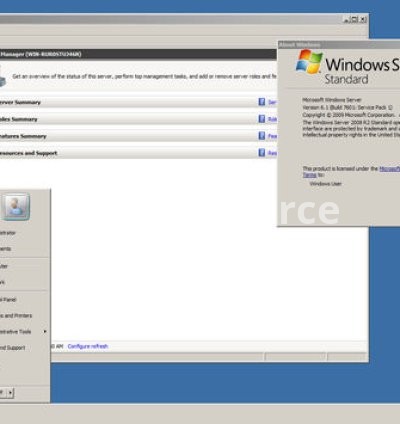



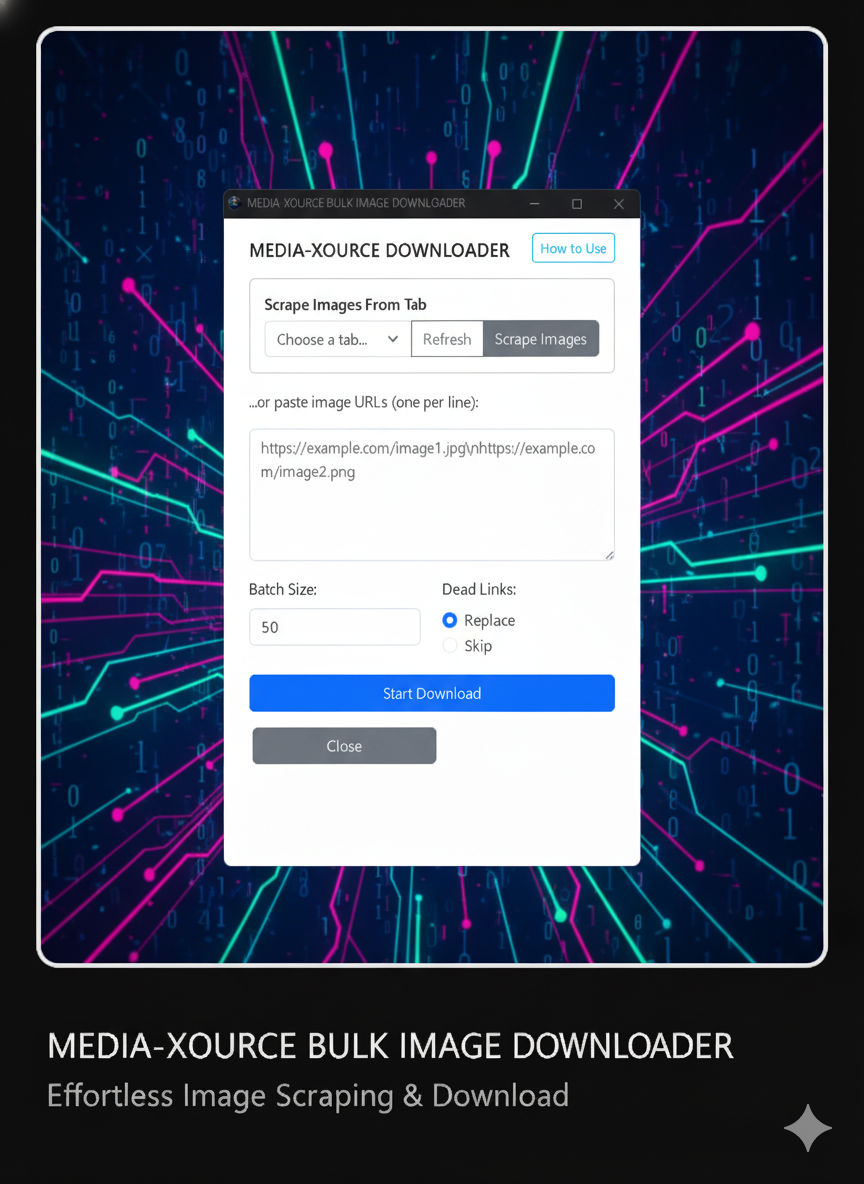



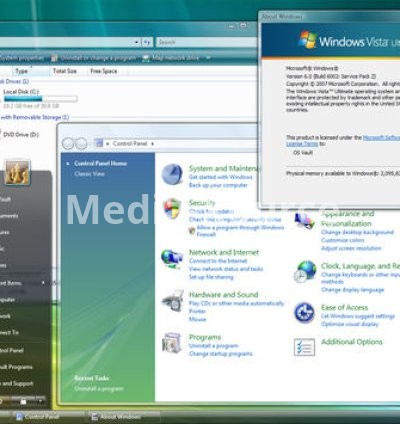
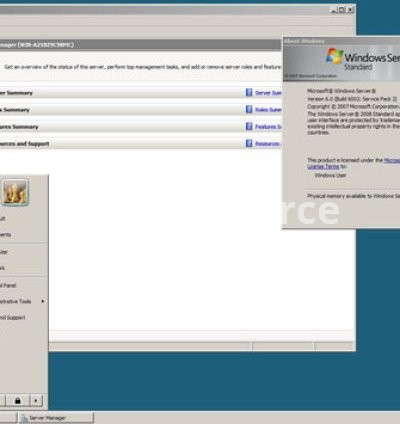
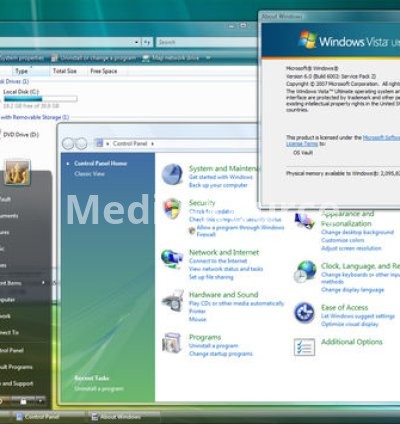
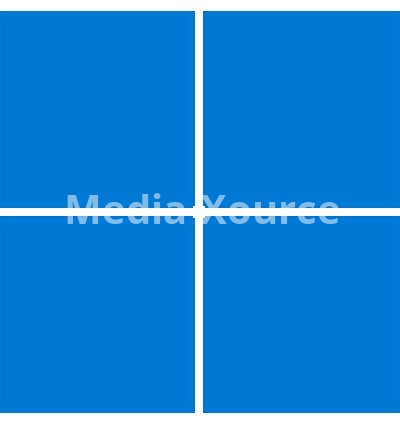
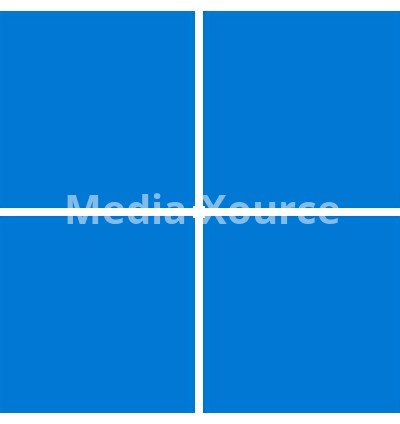
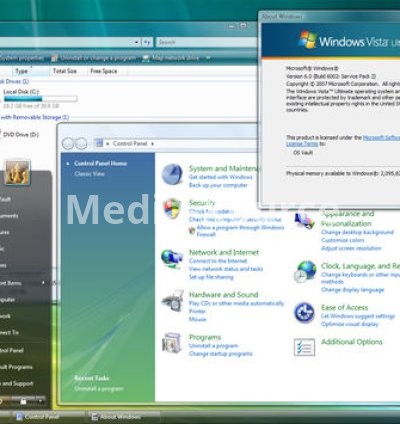

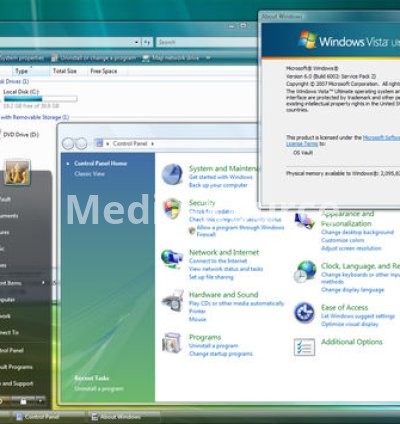
No comments found for this product. Be the first to comment!